Simple & Powerful Way To Integrate With Herogi: File Listeners
We always focus on improving integration process of Herogi. Herogi is a great solution, you can utilize it to achieve tons. One prerequisite to get these benefits, you need to integrate and start sending events. Events are fundamental for any scenarios on Herogi.
Until today we had very intuitive restful api and client libraries to send events from your product and also we have simple ui on our dashboard to send individual events though it’s mostly designed for testing purposes.
File Listener
Now we’re really happy to announce our new powerful open source automation tool, File Listener. It’s a new and easy way to send event to your scenarios. Other methods we mention requires a little bit development effort on your side to start sending events. But with file listeners if you have csv or excel files, you don’t need to do anything to send events other than configuring and starting a listener.
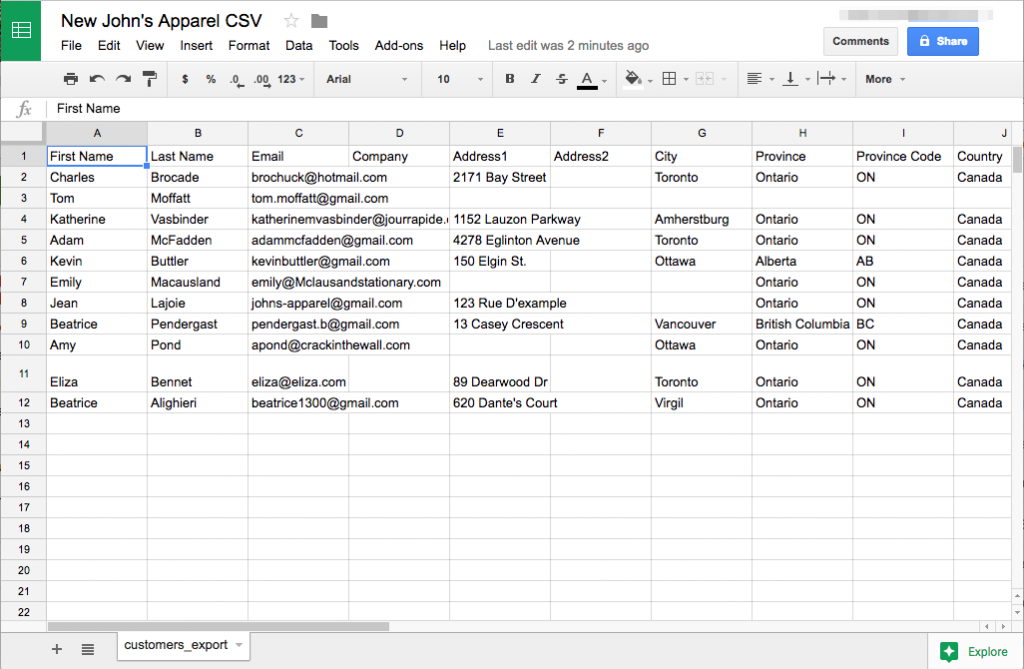
How Does It Work?
Once you start a file listener, it will start checking the configured source folder indefinetly. If there’s a file available there, it’ll parse the content, convert each line to an event and lastly send to Herogi engine. After all the content in file sent as events, it’ll move file to the archive folder which you configured.
If you have some existing processes generating csv files, you can just start a listener to forward relevant data as an event. It behaves like a pipeline. You can also use it for one time operations, just start it and put some files under the source folder, after processing done, stop the listener.
Listener provides flexible configuration for data mapping. You can decide which parameters in the file will be part of event by using csv header information or index number.
Listeners are self healing. If it’s killed by system, once you start again it’ll start processing from last send point. You don’t need to worry about duplicade sends.
Event processing is all about states so most of the time you need to process each event in order. File listener is syncronised as default, means it processes each line and keep waiting to finish that line before moving next line. But there are some cases actually you don’t care about order, if it’s the case, you can just use asyncronised mode.It’ll proccess huge files really fast.
Use Cases
We’ll have more detailed use case posts about it, but you can use file listeners to achive tons;
– Sending bulk customised messages to customer; E.g. customised newsletters, promotion campaigns.
– Integration with other services; E.g. moving data to Slack, Aws, any service with a http api.
– Analytics, E.g. visualising data on Herogi
What’s Next?
We’ll have more type of listeners. Sql listeners for relational databases; Jmx, Kafka listeners for message queues; Aws listeners for cloud support.
If you need different type of listener, you can contact with us. We’ll help you to create a specific listener for your product. Also you can create your own listeners using our open source code. We have extendible core implementation, you can easily tailor it for your specific case.
You can find more technical documentation on our Knowledge Base. You can also download latest release on Github. Lastly we have a screencast series which we demonstrate a file listener setup to send events to a campaign, we suggest you to watch that for more hands on experience.
