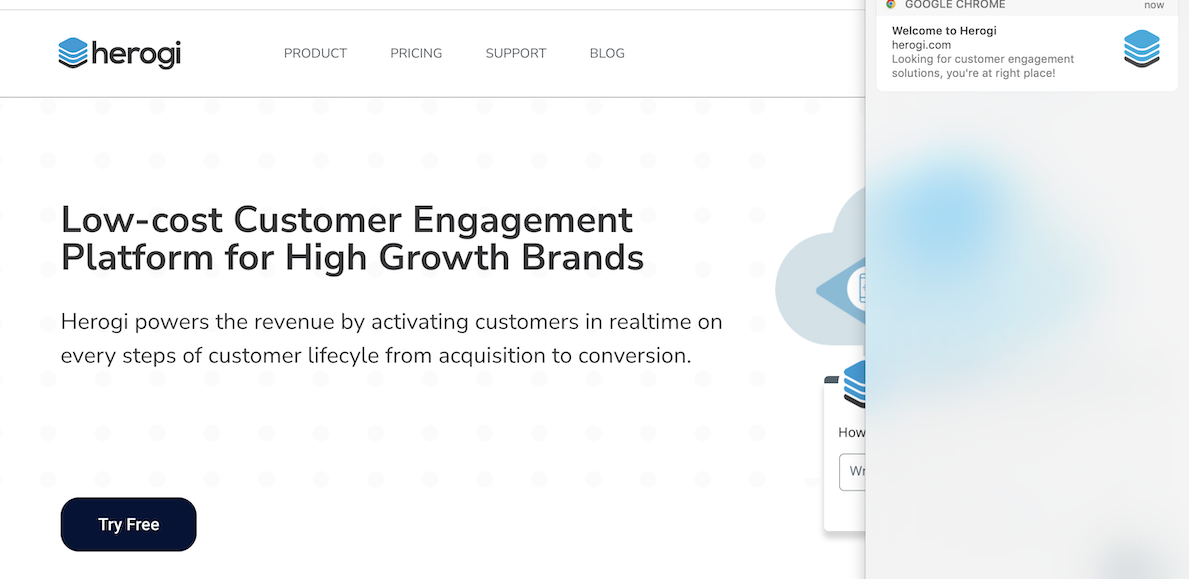We know that personalization makes marketing significantly effective. In our latest articles, we talked about how to leverage personalization on e-mail and SMS marketing. What if we tell you that there is another marketing channel with a high open rate, and you can effectively use personalization with this channel to boost user engagement even more? I am sure you will be interested.
In this article, we’ll explore the significance of personalized web push notifications, their benefits, and examples of their effective implementation.
What are Web Push Notifications?
Web push notifications are notifications that can be sent to a user via desktop web or mobile web. These are small message alerts that appear when the visitor’s web browser is open on their desktop, tablet, or mobile device, even if the user is not currently on the website. This allows you to deliver timely content that brings customers back to your website or landing page and take the action you want them to take. (For more information about web push notifications, you can check our article on the subject).
Web Push Notifications can be used for several purposes, such as below:
- to provide customers with real-time updates on the status of their orders, including order confirmations, shipping notifications, and delivery updates.
- for abandoned cart reminders.
- to alert subscribers about exclusive discounts, sales events, or promotional offers.
- to invite them to participate in surveys, polls, or feedback forms.
- to notify subscribers about new product launches, product updates, or inventory restocks etc.
What is Web Push Notification Personalization?
Basically, personalizing web push notifications means adding personal information to your communications. It refers to the practice of customizing and tailoring web push notifications to individual users based on their preferences, behaviors, and characteristics. Rather than sending generic messages to all subscribers, personalized web push notifications are designed to be more relevant, timely, and engaging by delivering content that resonates with each user on a personal level.
Personalization positively impacts web push engagement. On average, the click rate of web push notifications stands at 12%, but running highly targeted push notification campaigns sees a click rate as high as 30%!
Advantages of personalizing your push notifications:
- Personalized web push notifications have been proven to drive higher conversion rates compared to generic ones – you can effectively guide customers through the conversion funnel and encourage them to take desired actions, such as making a purchase or signing up for a service.
- Personalized notifications provide users with content that aligns with their interests and preferences, leading to a more enjoyable and satisfying experience – this demonstrates that you value your customers’ needs and preferences.
- Personalization significantly increases user engagement with web push notifications. When messages are tailored to your customers’ interests and behaviors, they are more likely to capture their attention and prompt them to act, such as clicking through to the website, making a purchase, or interacting with the content.
How can you make your web push notifications more personalized?
Creating effective personalized web push notifications involves tailoring your messages to the specific interests and needs of your customers, which requires a deep understanding of their preferences. For creating a personalized web push notification, you need to refer to the key details like user’s website behavior, interests, past reviews, age, gender, location, etc.
To make your web push notifications more personalized, consider implementing the following:
- Segmentation: You should divide your audience into segments based on demographics, behavior, or preferences. You should then tailor your web push notifications to each segment to make them more relevant.
Example:
Segment: “New Subscribers”
Notification: “Welcome to [Brand]! Here is our welcome gift for you – enjoy 10% off your first order!”
- User Behavior: You should analyze users’ on-site behavior, such as pages visited, products viewed, or past purchases. Using this information, you can send personalized notifications that reflect users’ interactions with your website.
Example:
Behavior: “Abandoned Cart”
Notification: “Hi [User], your items are waiting! Enjoy free shipping on us for the next 24-hours. Complete your purchase now!”
Note: You can easily create abandoned cart web push campaign with Herogi, please refer to this article for more information)
- User Preferences: You should allow users to specify their preferences and interests during the opt-in process or within their user accounts. Then you can use this information to customize the content and frequency of web push notifications they receive.
Example:
Preference: “Interest in Technology”
Notification: “Hey [User], Check Out Our Latest Tech Gadgets! From Smartphones to Wearables, We’ve Got Something for Everyone!”
- Dynamic Content: You can add dynamic content to your web push notifications to make them more relevant and interesting. This could include personalized product recommendations, dynamic pricing or inventory updates, or tailored content based on users’ interests or behavior.
Example:
User Activity: “Recent Search”
Notification: “Hell [User], we noticed you were searching for [Product]. Check out our top picks for you!
- Feedback and Response: You can ask users for feedback on the relevance and effectiveness of your web push notifications. You can monitor user engagement metrics and adjust as needed to measure the impact of your personalized campaigns.
Example:
Feedback Request: “How likely are you to recommend us to a friend?”
Notification: “Hi [User], we’d love to hear from you! Please take a moment to share your feedback and receive a special offer as our thanks.”
How can you use Herogi for web push notifications and web push personalization?
Herogi is an “all in one” customer engagement solution for your brand that also includes web push notifications. You can increase conversions and revenue with Herogi’s easy-to-use web push solution. For example, you can easily create an abandoned cart web push campaign to remind customers of their abandoned items and encourage them to complete their purchase.
Herogi’s web push solution features include:
- Segmentation: You can segment your audience into groups based on different criteria, such as user attributes, notification preferences, and real-time behavior. Segmentation helps sending more targeted notifications based on users’ actions.
- Rule based triggering logic: Based on set rules, you can detect your visitor’s behavior to send automated web push notifications to the right person at the right time.
- Rich notification: You can send rich media notifications – which will grab the user’s attention and make them click – with images, icons, and call to action buttons. The great thing is that emojis are also supported 😊
- Scheduling: You can schedule web push campaigns for a specific date and time in advance.
- Click tracking: You can monitor the behavior of your users receiving web push notifications. You can analyze which notifications that resonate with people and get the more clicks.